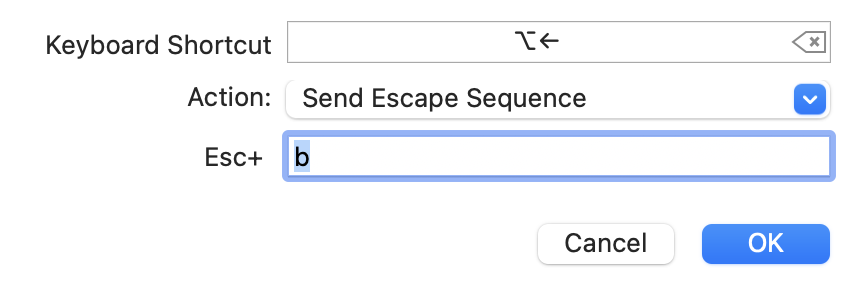tl;dr: This is a short practical post on how to move words forward and backward in iTerm2.
Identify key mappings 🔗
This is where we will find all key mappings of iTerm2.
Go to your iTerm2 settings -> Click on profiles -> Identify your profile -> Click on Keys -> Then Key Mappings.
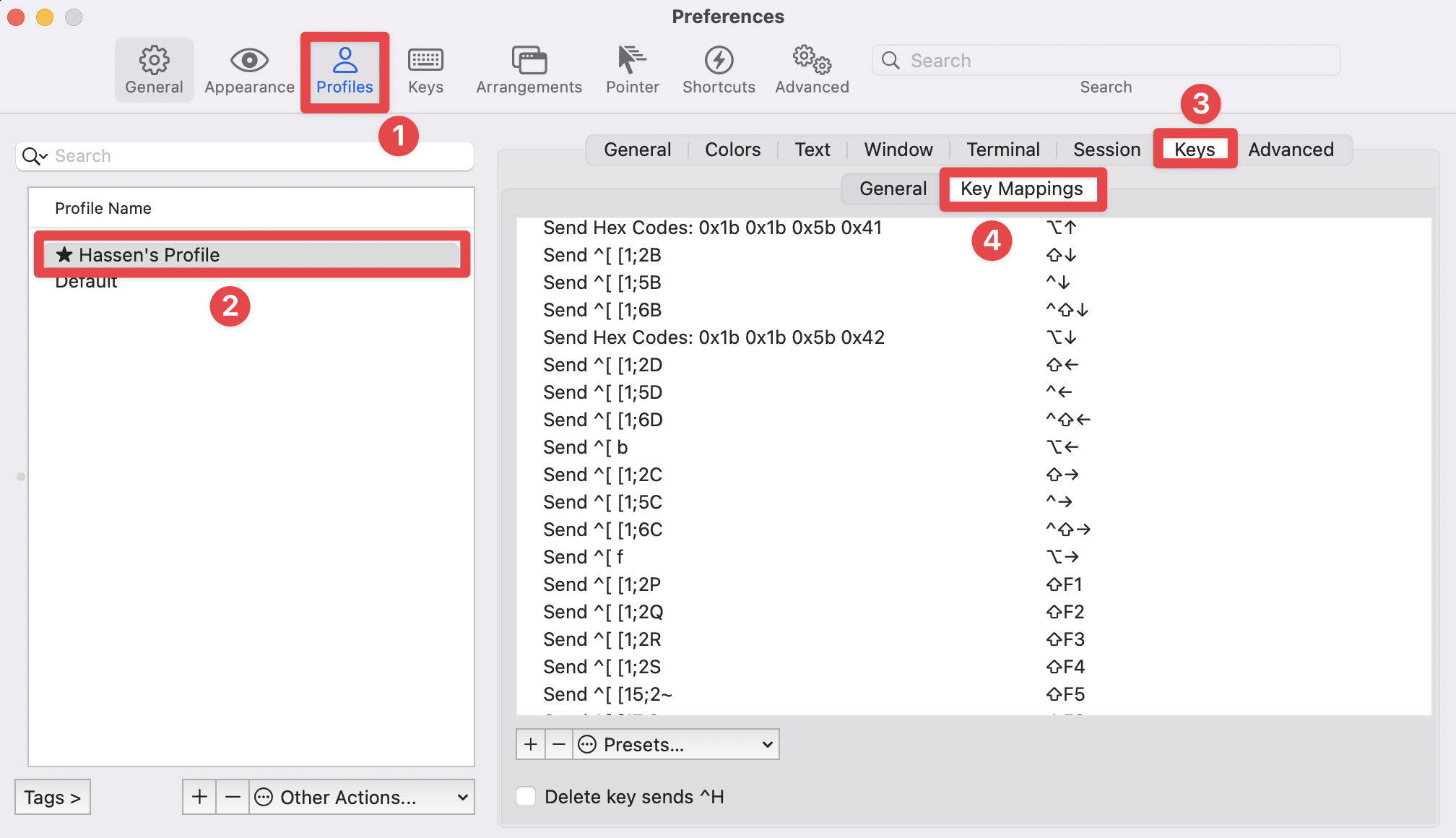
Jump forward words 🔗
In the key mappings section, find the ⌥ → action -> Double click. Set the following:
- Keyboard Shortcut: Keep
⌥ → - Action:
Send Escape Sequence - Esc+:
f
Click on OK. You can jump words forward with ⌥ →
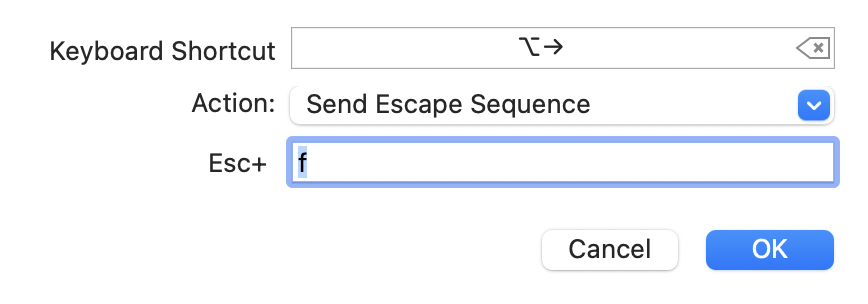
Jump backward words 🔗
In the key mappings section, find the ⌥ ← action -> Double click. Set the following:
- Keyboard Shortcut: Keep
⌥ ← - Action:
Send Escape Sequence - Esc+:
b
Click on OK. You can jump words backward with ⌥ ←